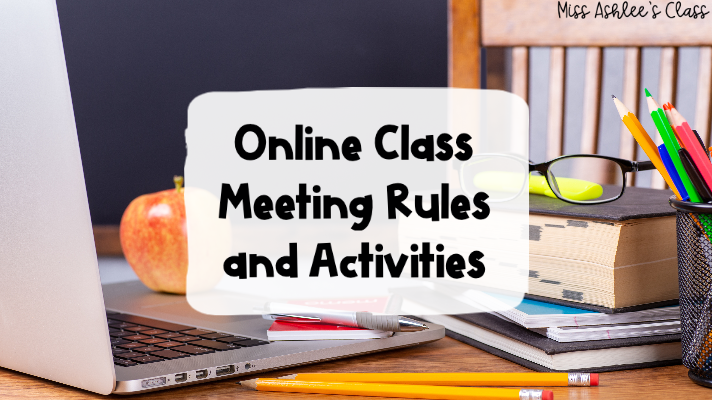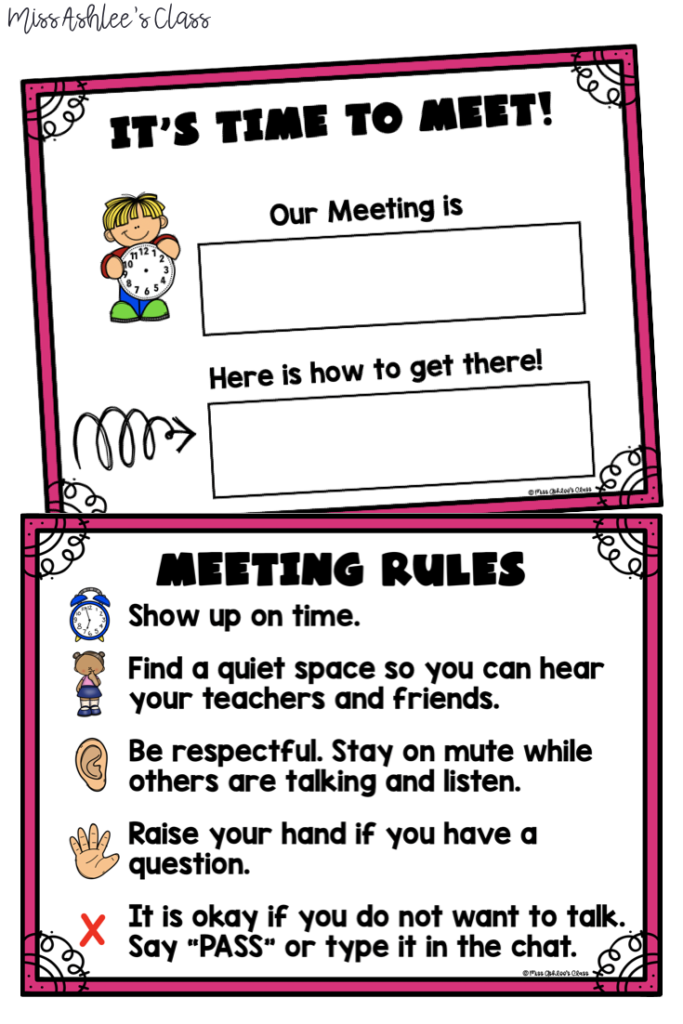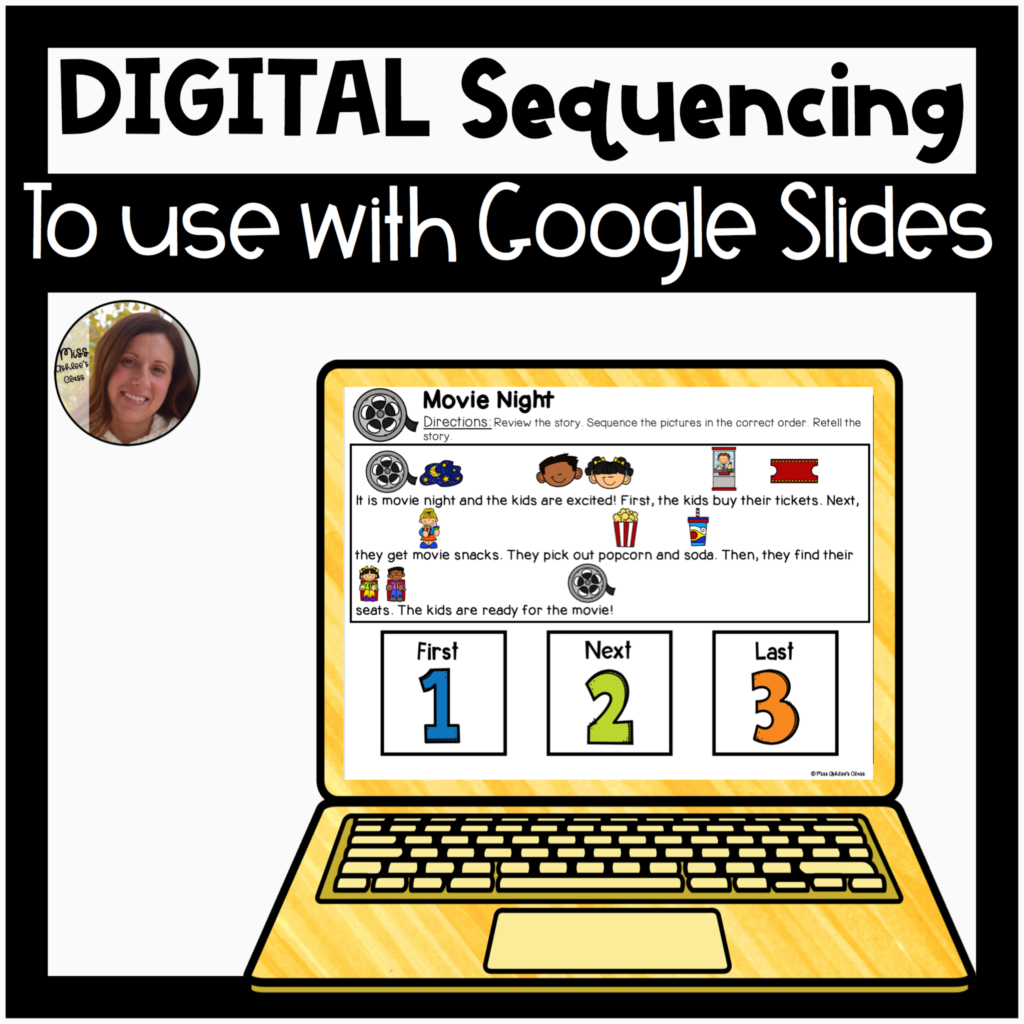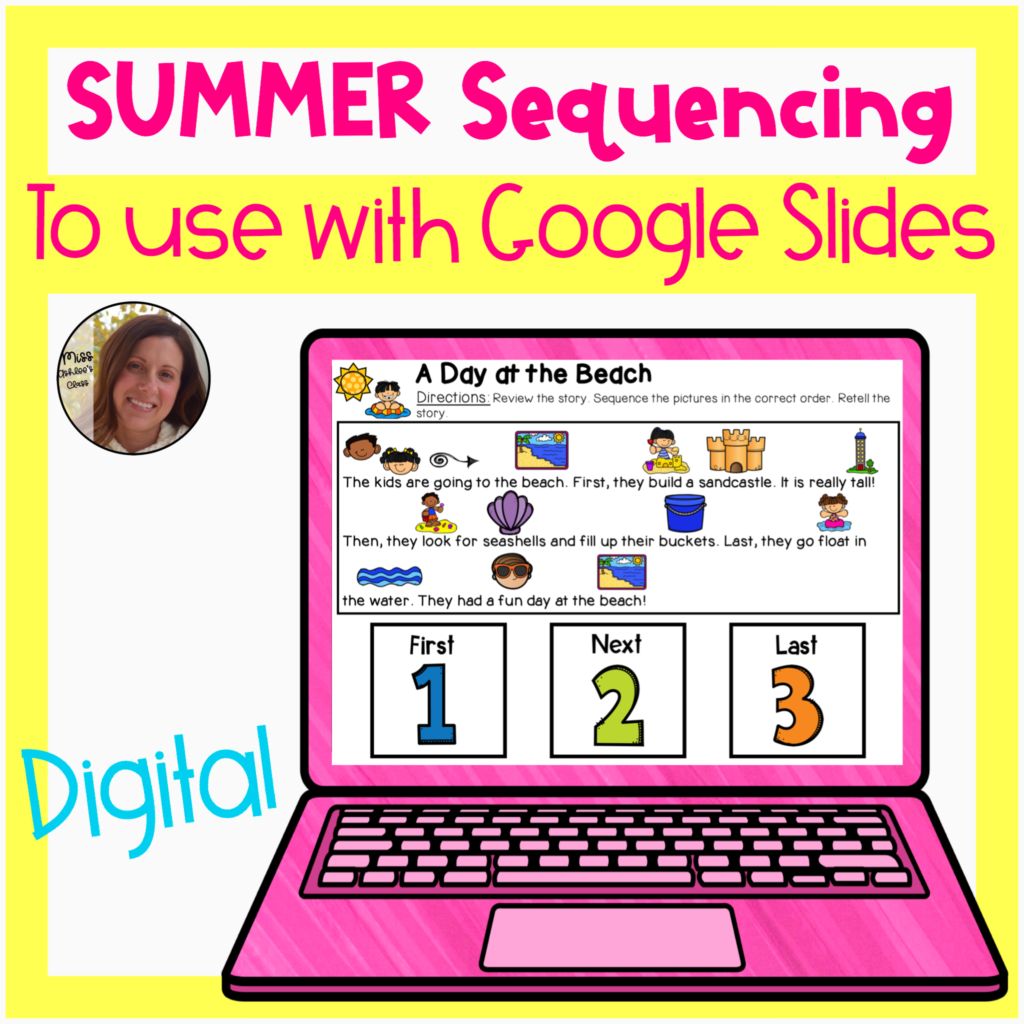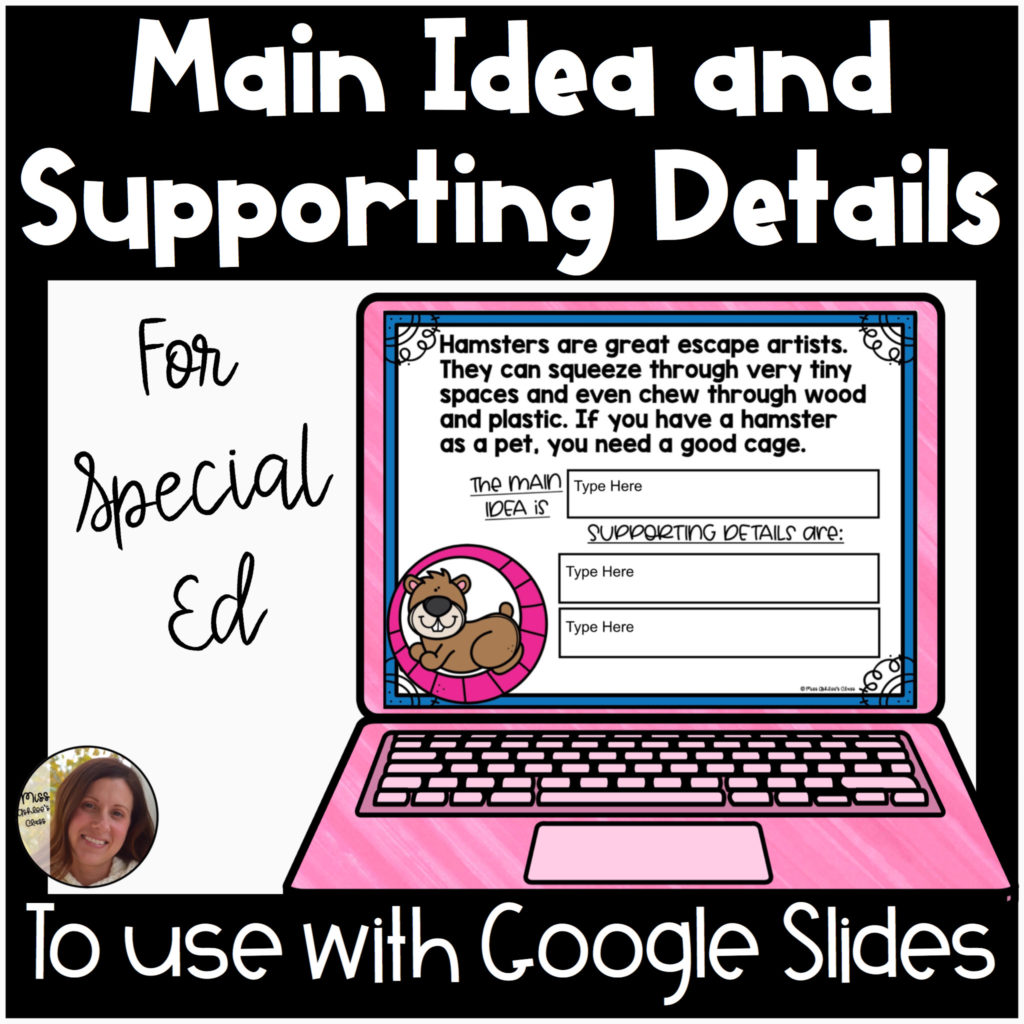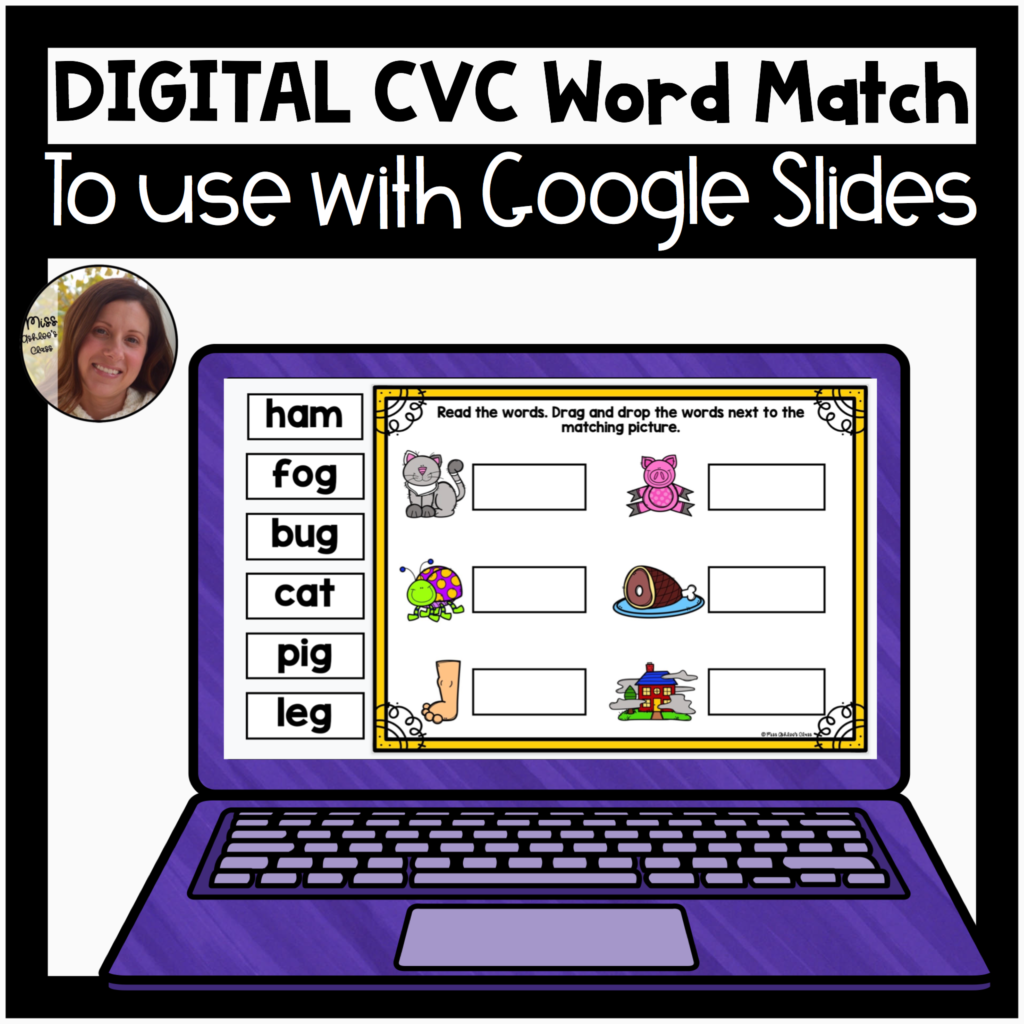Making the switch from teaching in the classroom to online class meetings has been quite the challenge! Not only are we moving all our lessons online, we are also trying out classroom management in online class meetings! Holy cow, have things changed in the last few months!
A few weeks ago, I started having weekly online class meetings with my students. I needed to do my best to keep all my students engaged. Some of my students are challenging to keep engaged in the classroom, so I had to come up with something fun, but also keep everyone following our normal classroom rules.
Here is what I have come up with so far!
Online Meeting Rules and Agenda
First, I created an Online Meeting Rules and Agenda and sent it out in Google Classroom™ prior to the meeting. I also recorded a short video of myself explaining what the meeting would look like, how we could all be respectful to one another during our online class meeting, and the activity we were going to do.
CLICK HERE to download my Free Online Meeting Rules and Agenda for Google Slides™. You can make a copy of the Online Meeting Rules and Agenda each week, edit the information, and post in Google Classroom prior to your meeting. I found this super helpful so everyone knew what to expect during our meeting.
Online Meeting Activity #1: Show and Tell
Everybody loves a good old fashioned Show and Tell! And this of course is super easy, because students don’t have to bring anything to school! It’s all right there in their homes. They can show a pet, a favorite toy (big or small), a family member, or a room they enjoy. We had a variety of items shared, and all the students were excited to see each other’s stuff.
Online Meeting Activity #2: “Would You Rather” Game
The next week we played “Would you rather..” and I was pleasantly surprised how engaged the kids stayed through the whole activity. It was pretty fun. I created 10 “Would you rather” questions in Google Slides™ and printed them out so I could hold them on camera for my students. My classroom needs visuals and pictures, so this was helpful. CLICK HERE to download a FREE copy of my “Would You Rather” Game! You could also screen share the Google Slides with your students if you are comfortable with that instead of printing them out.
To make the game more interesting, I added some following directions fun to assist the students in answering questions. For example, I asked the students “Would you rather hold a spider or hold a snake?” Then I said, “If you would rather hold a spider, touch your nose. If you would rather hold a snake, pat your head.” This way I could see everyone’s answer at the same time and they could see each other’s answer. It also kept the game moving at a good pace so we could get through all the questions in a timely manner. (I have been trying to stick to a 1/2 hour meeting time.)
Online Meeting Activity #3: Scavenger Hunt
You can do this one a couple ways. I gave my parents the Scavenger Hunt items ahead of time, since some of my students will require assistance with this activity or may have mobility issues that would prevent them from moving around the house multiple times through the activity in a timely manner. For these students, I asked the parents to find the items before the meeting and put them in a tub for the student to choose from or spread them out on the table in front of them. For my more independent students, they had the option to find the items prior to the meeting or find them during the meeting.
And of course, I always like to have visuals, so CLICK HERE to download my FREE Home Scavenger Hunt Activity for Google Slides™. Once again, you can either print these out and hold up for your students to see, or screen share the slides with your students.
Online Meeting Activity #4: End of the Year Questions
For our last online class meeting of the school year, I asked my class 5 questions and had them take turns sharing answers. CLICK HERE to download my 5 questions to use with Google Slides™.
All the FREEBIES!
In case you missed them above, here are the links to my Online Meeting Freebies! You can also find these in my Free Resource Library! Click the link to sign up!
Online Classroom Meeting Rules and Agenda for Google Slides™
“Would You Rather” Game for Google Slides™
Home Scavenger Hunt for Google Slides™
End of the Year Questions for Google Slides™
Need a Weekly Lesson Plan to keep you organized? Check out my blog post on Distance Learning Lesson Plans for Special Ed!
Good luck, stay healthy, and thanks for reading!

Need some Digital Resources for Google Classroom? CLICK HERE to check out my Digital Resources in my TPT Shop or click the pictures below 🙂